Necromancing, espero que esto te sirva:
http://www.smartwebby.com/web_site_desi ... d_gifs.asp
It is very easy to create animated GIF files in Macromedia Fireworks. Follow these 5 simple steps and your Animated GIF will be ready in a jiffy!
Step 1: Create all the graphics your animation will need and decide on how many steps it should have.
Step 2: Place graphics that should appear simultaneously together in each layer and give the layer a relevant name. Graphics that should appear in more than one layer needs to be shared across frames by ticking the "share across frames" property.
Step 3: Create as many frames as the number of steps the animation should have.
Step 4: Starting from the first frame, construct each of the steps by keeping only required layers open and the rest invisible (do this by clicking the eye icons of the different layers).
Step 5: Now insert a slice over the animated area and give it the property of being an "Animated GIF". You can preview the animation in the Preview panel by clicking the play arrow. Also check out the size of the animation by selecting the slice and then previewing. Once you are satisfied with what you see you can export the slice and your animation is ready.
TRADUCCION: Es muy sencillo crear GIFs animados en Fireworks. Sigue estos 5 simples pasos y tu GIF animado estará listo en un dos por tres!
Paso 1.- Crea todos los graficos que tu animación necesitará y decide cuantos pasos (de animación) tendrá
Paso 2.- Pon los gráficos que deben aparecer simultaneamente juntos en cada capa y dale a la capa un nombre relevante. Los gráficos que deban aparecer en más de una capa necesitan ser compartidos atraves de frames habilitando la opción "SHARE ACROSS FRAMES".
Paso 3.- Crea tantos frames como el número de pasos que la animación debe tener.
Paso 4.- Iniciando por el primer frame, construye cada uno de los pasos manteniendo solo las capas requeridas visibles y el resto invisible. (Esto se hace con click sobre el icono de ojo en cada capa)
Paso 5.- Inserta un slice (rebanada) sobre el área animada y dale la propiedad de ser "GIF ANIMADO". Puedes ver la animación en el panel de vista previa. Exporta tu animación y ya... ![]()
Estás en: userbars y corel photopaint 11
userbars y corel photopaint 11
Para dar las gracias debes entrar o registrarte en el foro
+
Registrado: 26 Sep 2006, 23:35Ubicación: Monterrey, Nano León, México
Gracias dadas: 0
Gracias recibidas: 0
Mensajes: 1233
Agradecido: 0
15 Feb 2007, 00:05# 11
mi música: un perro labrador dorado
cuida mi casa: un iPod video 30gb 5.5
lee un poco:
http://hacerdiciendo.blogspot.com
----------------------------



cuida mi casa: un iPod video 30gb 5.5
lee un poco:
http://hacerdiciendo.blogspot.com
----------------------------



+
Registrado: 31 Ene 2006, 00:41Ubicación: Monterrey es el pais.
Gracias dadas: 0
Gracias recibidas: 0
Mensajes: 1904
Agradecido: 0
15 Feb 2007, 01:01# 12
wooooww !! si se pudo!! chingos de gracias we!
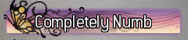
+
Registrado: 26 Sep 2006, 23:35Ubicación: Monterrey, Nano León, México
Gracias dadas: 0
Gracias recibidas: 0
Mensajes: 1233
Agradecido: 0
15 Feb 2007, 01:02# 13
pa servirte;)
mi música: un perro labrador dorado
cuida mi casa: un iPod video 30gb 5.5
lee un poco:
http://hacerdiciendo.blogspot.com
----------------------------



cuida mi casa: un iPod video 30gb 5.5
lee un poco:
http://hacerdiciendo.blogspot.com
----------------------------



+
Registrado: 17 Nov 2006, 17:45Ubicación: Guadalajara, Mexico... A webo!
Gracias dadas: 0
Gracias recibidas: 0
Mensajes: 642
Agradecido: 0
15 Feb 2007, 05:51# 14
no hay tutoriales d esos para el corel¿¿
sii vayanse a la xuxa
8 de cada 10 mujeres me recomiendan
+
Registrado: 17 Nov 2006, 17:45Ubicación: Guadalajara, Mexico... A webo!
Gracias dadas: 0
Gracias recibidas: 0
Mensajes: 642
Agradecido: 0
15 Feb 2007, 06:17# 15
oigan en el fireworks, donde esta la "eclipse tool"¿
8 de cada 10 mujeres me recomiendan

Moderadores
+
Registrado: 24 Feb 2006, 20:17Ubicación: Gdl, México.
Gracias dadas: 0
Gracias recibidas: 0
Mensajes: 4892
Agradecido: 0
15 Feb 2007, 06:34# 16
V!k0 escribió:
sii vayanse a la xuxa
A dónde?
"Como todos los soñadores, confundí el desencanto con la verdad."
+
Registrado: 17 Nov 2006, 17:45Ubicación: Guadalajara, Mexico... A webo!
Gracias dadas: 0
Gracias recibidas: 0
Mensajes: 642
Agradecido: 0
15 Feb 2007, 06:57# 17
iTed escribió:Haces una raya diagonal del color que quieres, creas un patron de reelleno y le dices que es con esas rayas y mandas a la xuxa los que insultan nuestro PhotoPaint.
lee
8 de cada 10 mujeres me recomiendan
+
Registrado: 31 Ene 2006, 00:41Ubicación: Monterrey es el pais.
Gracias dadas: 0
Gracias recibidas: 0
Mensajes: 1904
Agradecido: 0
15 Feb 2007, 07:51# 18
V!k0 escribió:oigan en el fireworks, donde esta la "eclipse tool"¿
el mismo que usas para los rectangulos solo manten presionado y se abrira una ventana con varias opciones.
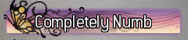
+
Registrado: 26 Sep 2006, 23:35Ubicación: Monterrey, Nano León, México
Gracias dadas: 0
Gracias recibidas: 0
Mensajes: 1233
Agradecido: 0
15 Feb 2007, 19:15# 19
NecromancingSaga escribió:V!k0 escribió:oigan en el fireworks, donde esta la "eclipse tool"¿
el mismo que usas para los rectangulos solo manten presionado y se abrira una ventana con varias opciones.
jeje si vieras cuanto tiempo me tomo a mi descubrir esa verdad... estuve a punto de desinstalar fireworks hasta que por accidente... jajja
mi música: un perro labrador dorado
cuida mi casa: un iPod video 30gb 5.5
lee un poco:
http://hacerdiciendo.blogspot.com
----------------------------



cuida mi casa: un iPod video 30gb 5.5
lee un poco:
http://hacerdiciendo.blogspot.com
----------------------------



+
Registrado: 31 Ene 2006, 00:41Ubicación: Monterrey es el pais.
Gracias dadas: 0
Gracias recibidas: 0
Mensajes: 1904
Agradecido: 0
16 Feb 2007, 00:04# 20
jaja yo solo porque en mi clase de computación me enseñan como usarlo sino ya sabras.
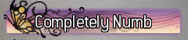
1, 2


