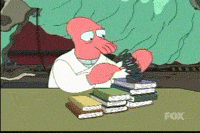Ups, nada XDD
Estás en: Ubuntu/Kubuntu/Xubuntu
Ubuntu/Kubuntu/Xubuntu
Para dar las gracias debes entrar o registrarte en el foro

D1M4R para que el amsn te vaya con firefox tienes que ir a preferencias del amsn en la ultima ventana y cambiar mozilla $url por firefox $url
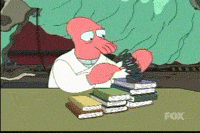


Al tar ese hay que descomprimirlo (boton derecho extraer aquí o algo por el estilo, uso el 7zip). Y dentro deberás leer el archivo INSTALL o README a ver que dice. Copiamelo y te digo 
Vaya, ahora pruebo eso, a ver si funciona ![]()
Parece que ya vas viendo la gran cantidad de info que hay por ahí ehh?? 
Si ya empiezo a trapichear con el jajajaja, hay muchisimas cosas, ahora le meti el avant despues de pelearme con el simdock porque no me dejaba instalarlo y esta muy guapo, a demas que no es tan dificil como yo pensaba,
Al final no hiz falta hacerlo a mano jajaja
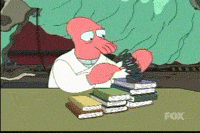


mira, ya tenemos nuevo usuario de linux ![]()
Pero cuentales algo a estos pobres, a ver si les da envidia, que a mi ya no mi hacen caso 

XDD
De momento no lo instalare ![]()
Ahora estoy limpiando una particion para instalar el leopard 
A ver aqui una instalacion manual
These are generic installation instructions.
The `configure' shell script attempts to guess correct values for
various system-dependent variables used during compilation. It uses
those values to create a `Makefile' in each directory of the package.
It may also create one or more `.h' files containing system-dependent
definitions. Finally, it creates a shell script `config.status' that
you can run in the future to recreate the current configuration, and a
file `config.log' containing compiler output (useful mainly for
debugging `configure').
It can also use an optional file (typically called `config.cache'
and enabled with `--cache-file=config.cache' or simply `-C') that saves
the results of its tests to speed up reconfiguring. (Caching is
disabled by default to prevent problems with accidental use of stale
cache files.)
If you need to do unusual things to compile the package, please try
to figure out how `configure' could check whether to do them, and mail
diffs or instructions to the address given in the `README' so they can
be considered for the next release. If you are using the cache, and at
some point `config.cache' contains results you don't want to keep, you
may remove or edit it.
The file `configure.ac' (or `configure.in') is used to create
`configure' by a program called `autoconf'. You only need
`configure.ac' if you want to change it or regenerate `configure' using
a newer version of `autoconf'.
The simplest way to compile this package is:
1. `cd' to the directory containing the package's source code and type
`./configure' to configure the package for your system. If you're
using `csh' on an old version of System V, you might need to type
`sh ./configure' instead to prevent `csh' from trying to execute
`configure' itself.
Running `configure' takes awhile. While running, it prints some
messages telling which features it is checking for.
2. Type `make' to compile the package.
3. Optionally, type `make check' to run any self-tests that come with
the package.
4. Type `make install' to install the programs and any data files and
documentation.
5. You can remove the program binaries and object files from the
source code directory by typing `make clean'. To also remove the
files that `configure' created (so you can compile the package for
a different kind of computer), type `make distclean'. There is
also a `make maintainer-clean' target, but that is intended mainly
for the package's developers. If you use it, you may have to get
all sorts of other programs in order to regenerate files that came
with the distribution.
seryo tu te lo pierdes, yo mep ensaba que esto seria mucho mas dificil pero a penas he utilizado codigos, todo manual, encima hay un programa que te busca los programas que quieras y si no buscas por internet el .deb (si no voy mal son como los .exe de windows)
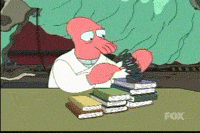


Si lo pienso instalar, pero mas adelante, tengo que hacer algo de limpieza XD

Si, los .deb son instaladores, pero mucho mejor que los de windows, ya que comparan en el equipo si están los paquetes necesarios, y actuan en consecuencia, no como en windows que sobreescribe con otras versiones, a veces más antiguas o crea copias innecesarias.......
Por cierto, mejor los deb, pero si no tienes otra opcion los rpm van muy bien. Con un programa llamado "alien" y un par de codigos lo conviertes a un deb 
Eso es lo que aparece en el readme de lo que quieres instalar??
Parece que lo que tienes que hacer es, en el terminal, ir a la carpeta donde lo tengas descomprimido (cd + la ruta de la carpeta) y despues:
./configure
make
make install
ya dirás si funciona 
Ya pongo ./configure pero me dice que no existe