por fin, acaba de salir el nuevo hack que todos estabamos espearando, no se exactamente todos los involucrados en el proyecto para darles creditos, pero bueno me acuerdo de Driven, Mathew, Supernatural, H3X y el resto xDDD. y ahora si, aqui esta el hack, nisiquiera lo he ensayado, lo estoy descargando (bueno en realidad todavia estoy buscando el link de descarga xD) en este momento, espero que lo disfruten, y esperemos a que funcione xD (perdonden por no traducir ahora xDDDD, mas tarde lo hago xD)
"

First and foremost, a shout out to the hard working developers:
bounci.rabbit.123, xxDriveNxx, MrMEC, H3X, supernatural, matthew98, Apocalyptic 0n3
So, what do we have here?
1. Redesigned main menu and now playing screen.
2. Music icons at the bottom of the music menu.
3. Rearranged menus.
4. Updated graphics.
Current version: 1.0
Grab the download at Driven Design, iPH, and The Bouncing Rabbit!
Thanks for all of your support and appreciation!
- iPod touch development team
Digg This!
Installation
IT IS CRUCIAL THAT YOU READ THIS BEFORE YOU INSTALL THIS HACK.
1. Before plugging your iPod into your computer, you must set the main menu settings. This is because the background used for the hack has these icons implemented, and if you do not have this exact configuration, your main menu will either malfunction or take you to the wrong menus.
* Music
* Photos
* Videos
* Extras
* Settings
2. Plug iPod into computer, and open iPodWizard.
3. Load the firmware binary. Please, LOAD THE CORRECT FIRMWARE.
4. Click "Write to iPod".
5. When writing is done, click "Eject", but DO NOT UNPLUG YOUR IPOD.
6. Your iPod will reboot. When it has successfully rebooted, your computer will redetected. Eject it again. Now you may unplug.
7. Enjoy your iPod.
8. If you would like to load extras, see the readme.txt in the Extras folder for specific directions.
Troubleshooting
If you have trouble installing this hack, these tips may help you.
- Make sure you have the correct firmware. Load a 5G firmware onto 5Gs and 5.5G firmware onto 5.5Gs.
- Make sure you are running the latest version of iPodWizard, which is 1.3.0.7.
- Make sure no other programs are accessing your iPod.
- Make sure you don't unplug your iPod before it is ready.
If you have a reboot loop:
Go into disk mode by holding Center and Play until the Disk Mode screen appears. Connect to your computer and load a clean firmware.
If you are told to restore:
You loaded the wrong firmware. Make sure to load a 5G firmware onto 5Gs and 5.5G firmware onto 5.5Gs.
This firmware cannot, and will not, brick your iPod.
Enjoy!
Current bug list:
1. Search feature- final result screen.
2. Contacts titlebar missing.
3. Music icons don't stretch full screen.
4. Menu transitions laggy on some menus.
5. Video loading screen.
If you would like to donate, please visit Driven Design for details."
sacado de aqui
EDITO:
ok aqui estan los links:
5G
5.5G
EDITO 2:
bueno ahora si le straduzco la parte importante para quienes lo van a instalar.
1.antes de conectar el iPod al pc deben cuadrar el menu principal, el cual debe tener solo estos menus:
*Musica
*Fotos
*Videos
*Extras
*Ajustes
2.Conceta el iPod y abre el ipodwizard
3. Carga el archivo binario, CARGA EL ARCHIVO CORRECTO
4. Click en Write to iPod.
5. Cuando lo haya escrito expulsa el iPod, pero NO LO DESCONECTES
6.Cuando se ha reiniciado satisfactoriamente, lo vuelves a expulsar y ahora si lo puedes desconectar.
7. Disfruta de tu iPod
8. si quieres cargar extras lee el archivo readme.txt
es importante tener la ultima version del ipodwizard
Estás en: [5G/5.5G] iPod Touch to iPod Video
[5G/5.5G] iPod Touch to iPod Video
Para dar las gracias debes entrar o registrarte en el foro

De lujo...
Cuenta que tal te va Terry
Lo voy a probar en el de mi mamá haber que onda (pero no ahora XD)

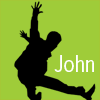

Te nimio plus diligo
Debes tener el menu en inglés o funciona en Spanish

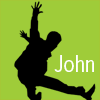

Te nimio plus diligo
bueno, yo tengo mi ipod en español, pero me salia mal, si apretaba en artistas me salia albums, en albums listas de reproduccion y en listas de reproduccion me salia aleatorio todo, xD
pero pozz, se compone con cambiar el idioma a ingles y luego regresarlo a español 
ps yo tengo seleccionado español y los menus me salen en ingles xDDDD LOL lo mismo de Terry, voy a poner en ingles a ver si se arregla como dices
EDITO: bueno a mi no se me arregla volviendo al español xDDD, si pongo artistas va a listas de rep. asi que lo voy a dejar en ingles, porque me encanta este hack

 x fin!
x fin!
nueva apariencia para mi iPod. thanks!!!
Slds...
PD: apenas lo instale... dare mi opinion mas profunda
Ya lo instale, no le noto la gran cosa pero seguiré viendo que tal.
Choza244 escribió:ps yo tengo seleccionado español y los menus me salen en ingles xDDDD LOL lo mismo de Terry, voy a poner en ingles a ver si se arregla como dices
EDITO: bueno a mi no se me arregla volviendo al español xDDD, si pongo artistas va a listas de rep. asi que lo voy a dejar en ingles, porque me encanta este hack
mal plan yo tengo un 5.5G
lo tenia en español, pase a ingles y luego regresé a español y funcionó.
Pero pozz igual en ingles se ve bien, de hecho si no funcionaba en español, lo iba a dejar en ingles que hace un tiempo lo tuve asi y se ve bien.







